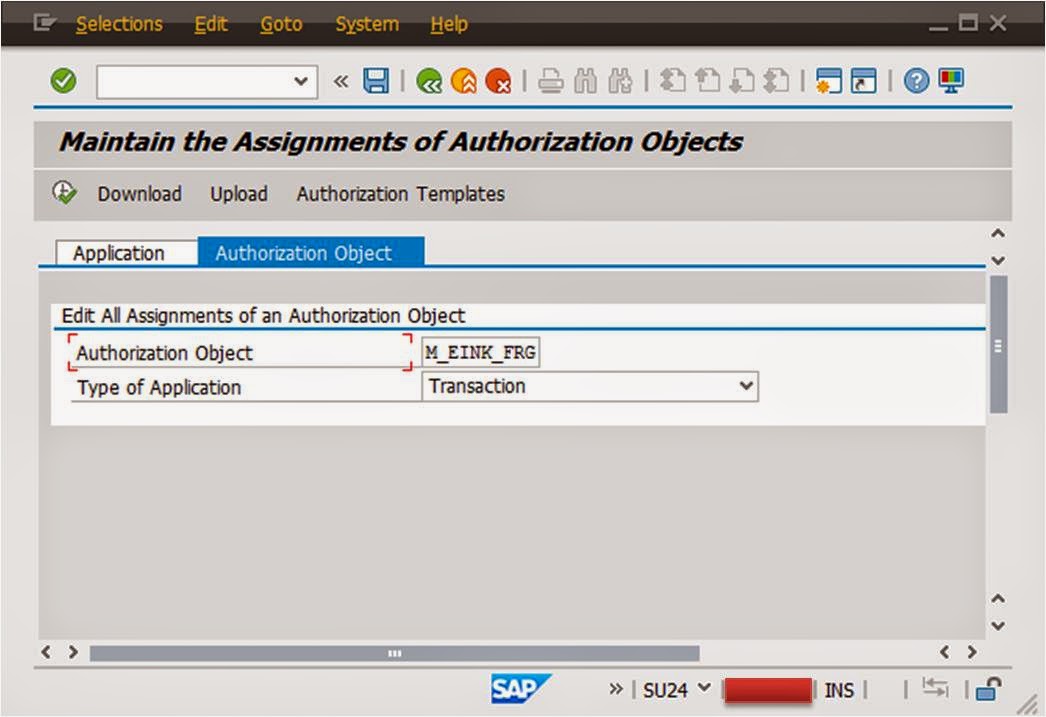Problema
- No Solution Manager 7.0 Ehp 1, na transação SMSY, nos Product Systems.
- No campo Product Version, com status
Product version is inconsistent with software components
Solução
- Select the inconsistent product system in the overview tree.
- Choose Change Product Assignment in the Header Data tab.
- Select the new product version of the product system, and set the Active flag.The logical component is inconsistent, because the product versions of the logical componente and its assigned systems, differ.
- Create a where-used list with Product System.Click on the name of the logical component.You go to the logical component.
- Put the new product version into the logical component.
- Save your changes.
- Repeat the steps above for all systems down Product System tree. After the exclamation icon will disappear.
DTecno Consultoria SAP - Suporte SAP Remoto sob Demanda
Keywords: Consultor SAP, SAP Remoto, SAP Basis, Suporte SAP Remoto
Fonte: http://help.sap.com/saphelp_sm71_sp01/helpdata/en/15/2345932f024bd78fd1e14cc877149d/content.htm
SAP Note: 1516431 - Unexpected yellow exclamation points in SMSY
SAP Note: 1516431 - Unexpected yellow exclamation points in SMSY