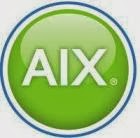Home » Archives for novembro 2013
Bundle Script Log Files - INCOMPLETE
Problema
* Found the following unexpected
errors:
catbundle_SBP_TST_APPLY_2013Nov27_13_12_29.log:2732:
PLS-00201
catbundle_SBP_TST_APPLY_2013Nov27_13_12_29.log:2738:
PLS-00302
catbundle_SBP_TST_APPLY_2013Nov27_13_12_29.log:2744:
PLS-00302
catbundle_SBP_TST_APPLY_2013Nov27_13_12_29.log:63955:
PLS-00302
***** Patch 17303664 (CBO Merge Patch), added in SBP 11.2.0.3.7 201309
* Post-processing complete.
***** Overall Status
Bundle Script Log Files INCOMPLETE
Patch 14524234 COMPLETE
Patch 17303664 (CBO Merge Patch) COMPLETE
Referencia
Solução
- Execute o script utlrp.sql.
- Entre no
diretorio /oracle/<SID>/112_64/rdbms/admin.
SQL> @?/rdbms/admin/utlrp.sql
- Resultado
######################################################################
#
The following PL/SQL blocks checks completeness of the SAP #
#
Bundle Patch installation. In
particular, it checks the log #
#
files generated by the bundle scripts for errors. #
# #
#
If this block fails, you must check the following log files #
#
under directory $ORACLE_BASE/cfgtoollogs/catbundle manually #
#
for errors:
#
# #
#
catbundle_PSU_TST_GENERATE_2013Nov27_13_46_58.log #
#
catbundle_PSU_TST_APPLY_2013Nov27_13_46_59.log #
#
catbundle_SBP_TST_GENERATE_2013Nov27_13_47_00.log #
#
catbundle_SBP_TST_APPLY_2013Nov27_13_47_01.log #
######################################################################
*****
Verifying bundle log files
* No unexpected errors found.
***** Patch 14524234, added in SBP
11.2.0.3.3 201209
*** NO INVALID OBJECTS FOUND ***
*** END RECOMPILING OBJECTS ***
***** Patch 17303664 (CBO Merge Patch),
added in SBP 11.2.0.3.7 201309
* Post-processing complete.
***** Overall Status
Bundle Log Files COMPLETE
Patch 14524234 COMPLETE
Patch 17303664 (CBO Merge Patch) COMPLETE
######################################################################
#
The above report is available in the following log file under #
#
directory $ORACLE_BASE/cfgtoollogs/catbundle: #
#
#
# SBP_112037_201309_TST_2013Nov27_13_46_57.log #
######################################################################
GC 3 The active profile was modified
Problema
- Na SM21.
GC 3 The active profile was modified
Documentation
for system log message GC 3 :
Das aktive
Profile wurde modifiziert.
The profile
in the database does not match the active profile in the
operating
system. After the profile was activated with the profile
maintenance
transaction, the profile was changed outside of the profile
maintenance
transaction (for example with an operating system editor).
This means
that it is not possible to find out who changed the profile
and when.
Changes to profiles should only be made using the profile
maintenance
transaction. The difference between a profile in the
database
and an active profile in the operating system can be determine
using the
profile maintenance transaction. The active profile of the
operating
system can then also be imported to the database.
Problema 2
GC 4 >>> Profile name = /usr/sap/TST/SYS/profile/TST_DVEBMGS02_maqtst
Problema 3
SAPSYS GC 3
The active profile was modified
SAPSYS GC 4
>>> Profile name = /usr/sap/TST/SYS/profile/TST_DVEBMGS02_maqtst
Referência
Solução
- Acesse a transação RZ10.
- Entre no
menu Utilities->Import Profiles ->
Of active servers.
- A RZ11 realizará uma verificação no arquivo <SID>_<InstanceID>_<hostname>
armazenado no sistema operacional e efetuará o import.
Listando tablespaces, tamanho total, espaço livre
Referencia
http://psoug.org/snippet/TABLESPACE--List-tablespaces-files-allocated-and-free-space_852.htm
http://psoug.org/snippet/TABLESPACE--List-tablespaces-files-allocated-and-free-space_852.htm
ScriptSELECT df.tablespace_name TABLESPACE, df.total_space TOTAL_SPACE,fs.free_space FREE_SPACE, df.total_space_mb TOTAL_SPACE_MB,(df.total_space_mb - fs.free_space_mb) USED_SPACE_MB,fs.free_space_mb FREE_SPACE_MB,ROUND(100 * (fs.free_space / df.total_space),2) PCT_FREEFROM (SELECT tablespace_name, SUM(bytes) TOTAL_SPACE,ROUND(SUM(bytes) / 1048576) TOTAL_SPACE_MBFROM dba_data_filesGROUP BY tablespace_name) df,(SELECT tablespace_name, SUM(bytes) FREE_SPACE,ROUND(SUM(bytes) / 1048576) FREE_SPACE_MBFROM dba_free_spaceGROUP BY tablespace_name) fsWHERE df.tablespace_name = fs.tablespace_name(+)ORDER BY fs.tablespace_name;
Checking swap space: 0 MB available, 150 MB required. Failed
Checking swap space: 0 MB available, 150 MB required. Failed <<<<
I checked the tmp file system space and the swap from Aix, there any
problem with it.
maqtst@root:/oracle/TST:>swap -l
device maj,min total free
/dev/paging03 10, 6 4096MB 4049MB
//paging02 10, 5 4096MB 4054MB
/dev/paging01 10, 4 4096MB 4054MB
/dev/paging00 10, 3 4096MB 4054MB
/dev/hd6 10, 2 4096MB 4055MB
maqtst@root:/oracle/TST:>df -g /tmp
Filesystem GB blocks Free %Used Iused %Iused Mounted on
/dev/hd3 9.00 1.47 84% 2068 1% /tmp
Solução
./runInstaller -ignoreSysPrereqs
ANR2410E: Command: Unable to access volume volume name - access mode is set to "unavailable".
ANR2410E: Command:
Unable to access volume volume name - access mode is set to
"unavailable".
Solução
update
vol * acce=readw whereacc=unav
ANR8356E - Incorrect volume was mounted instead of volume in library
11/21/13 17:24:02
ANR8356E Incorrect volume 392AHHL4 was mounted instead of
volume 275AHHL4 in
library LIB3100. (SESSION: 66,
PROCESS: 11)
Solução
>audit
library LIB3100 checkl=barcode
Error IcmJ2EEScheduleFunc - Please check host configuration
- Na transação ST11, no arquivo dev_icm.
*** ERROR
=> Connection request from (-1/65535/0) to host: unbru03.unifi.br, service:
9902 failed (NIEHOST_UNKNOWN) {00000098} [icxxconn_mt.c 2712]
*** ERROR
=> IcmJ2EEScheduleFunc: Connection to unbru03.unifi.br:9902 failed - please
check host configuration (-8) [icxxman_mt.c 2477]
Referencia
- Adicione o FQDN no parâmetro icm/host_name_full da profile.
Formato:
icm/host_name_full
hostname.domain
Exemplo:
icm/host_name_full
maqtst.workgroup.com.br
- Ajuste o arquivo /etc/hosts inserindo o FQDN.
Formato:
ip FQDN
Exemplo:
10.0.0.5 maqtst.workgroup.com.br
DB13 não exibe logs do arquivo alert log
Problema
- Após migação do Oracle 10g para o Oracle 11g, a transação DB13 não exibie os logs do arquivo alert.log.
Solução
- Na postagem EXCEPTION CX_DBA_ADBC, CX_SQL_EXCEPTION - ORA-00942 indiquei um script para correção de um erro ao tentar ler o arquivo alert.log.
- Para resolver o problema acima, basta obter o mesmo script, alterando apenas a linha abaixo,
create directory ext_dir_dbac_alert as '/oracle/TMP/saptrace/background';
para,
create directory ext_dir_dbac_alert as '/oracle/TMP/saptrace/diag/rdbms/tmp/TMP/trace/alert_TMP.log';
Lembrando:
- Altere o valor TMP para o SID do seu sistema.
- Após migação do Oracle 10g para o Oracle 11g, a transação DB13 não exibie os logs do arquivo alert.log.
Solução
- Na postagem EXCEPTION CX_DBA_ADBC, CX_SQL_EXCEPTION - ORA-00942 indiquei um script para correção de um erro ao tentar ler o arquivo alert.log.
- Para resolver o problema acima, basta obter o mesmo script, alterando apenas a linha abaixo,
create directory ext_dir_dbac_alert as '/oracle/TMP/saptrace/background';
para,
create directory ext_dir_dbac_alert as '/oracle/TMP/saptrace/diag/rdbms/tmp/TMP/trace/alert_TMP.log';
Lembrando:
- Altere o valor TMP para o SID do seu sistema.
Alterando um datafile para autoextend on
Modelo
alter database tempfile '/path/datafile_name' autoextend on next valueM maxsize sizeM'
onde,
path: Caminho do datafile
datafile_name: Nome do datafile
value: Valor que será acrecido quando um datafile precisa de espaço
size: Tamanho máximo de crescimento
Exemplo
alter database tempfile '/oracle/TST/sapdata1/temp_1/temp.data1' autoextend on next 10M maxsize 10000M'
alter database tempfile '/path/datafile_name' autoextend on next valueM maxsize sizeM'
onde,
path: Caminho do datafile
datafile_name: Nome do datafile
value: Valor que será acrecido quando um datafile precisa de espaço
size: Tamanho máximo de crescimento
Exemplo
alter database tempfile '/oracle/TST/sapdata1/temp_1/temp.data1' autoextend on next 10M maxsize 10000M'
ORA-01652: unable to extend temp segment by 128 in tablespace PSAPTEMP
BR0301E SQL error -1652 in thread 3 at
location tab_onl_reorg-26, SQL statement:
'CREATE UNIQUE INDEX
"SAPR3"."MLCRP~0#$" ON
"SAPR3"."MLCRP#$" ("MANDT", "BELNR",
"KJAHR", "POSNR", "BDATJ", "POPER",
"CURTP")
PCTFREE 10 INITRANS 2 MAXTRANS 255 COMPUTE STATISTICS
STORAGE(INITIAL 16384 NEXT 1048576 MINEXTENTS 1 MAXEXTENTS 2147483645
PCTINCREASE 0 FREELISTS 1 FREELIST GROUPS 1
BUFFER_POOL DEFAULT FLASH_CACHE DEFAULT CELL_FLASH_CACHE DEFAULT)
TABLESPACE "PSAPBTABI" '
- Faça um extend na PSAPTEMP e
altere os datafiles para auto extend.
ORA-20002: Version of statistics table is too old
Problema
BR0280I BRSPACE thread 2: time stamp:
2013-11-21 12.12.07
BR0301W SQL error -20002 in thread 2 at
location tab_onl_reorg-12, SQL statement:
'BEGIN DBMS_STATS.EXPORT_TABLE_STATS
(OWNNAME => '"SAPR3"', TABNAME => '"WWWDATA"',
STATTAB => '"STATTAB"', STATID =>
'"20131121114343-81481"', CASCADE => TRUE, STATOWN =>
'"SYSTEM"'); END;'
ORA-20002: Version of statistics table
SYSTEM.STATTAB is too old. Please try
upgrading it with dbms_stats.upgrade_stat_table
ORA-06512: at
"SYS.DBMS_STATS", line 11229
ORA-06512: at
"SYS.DBMS_STATS", line 12429
ORA-06512: at line 1
BR0280I BRSPACE thread 1: time stamp:
2013-11-21 12.12.11
Solução
- No sqlplus, execute:
exec DBMS_STATS.UPGRADE_STAT_TABLE('SYSTEM','STATTAB');
No Server Parameter File (SPFILE) created
Problema
**********************************************************************
SAP-Specific Pre-Upgrade Warnings
**********************************************************************
WARNING: ----> No Server Parameter File (SPFILE) created.
Recommendation: Configure a Server Parameter File.
See SAP note 601157.
Solução
601157 - Oracle9i: Server Parameter File
**********************************************************************
SAP-Specific Pre-Upgrade Warnings
**********************************************************************
WARNING: ----> No Server Parameter File (SPFILE) created.
Recommendation: Configure a Server Parameter File.
See SAP note 601157.
Solução
601157 - Oracle9i: Server Parameter File
R3trans - Error 2EETW169 - Listener
Problema
maqtst:tstadm 1> R3trans -x
This is R3trans version 6.24 (release 720 - 14.03.13 - 20:13:02 ).
sizeof(Selection_t) = 336
2EETW169 no connect possible: "DBMS = ORACLE --- dbs_ora_tnsname = 'TST'"
R3trans finished (0012).
Analise
maqtst:oratst 2> lsnrctl status
LSNRCTL for IBM/AIX RISC System/6000: Version 11.2.0.3.0 - Production on 14-NOV-2013 08:29:27
Copyright (c) 1991, 2011, Oracle. All rights reserved.
Connecting to (ADDRESS=(PROTOCOL=IPC)(KEY=TST.WORLD))
STATUS of the LISTENER
------------------------
Alias LISTENER
Version TNSLSNR for IBM/AIX RISC System/6000: Version 10.2.0.4.0 - Production
Start Date 08-NOV-2013 13:25:47
Uptime 5 days 19 hr. 3 min. 40 sec
Trace Level off
Security ON: Local OS Authentication
SNMP ON
Listener Parameter File /oracle/TST/102_64/network/admin/listener.ora
Listener Log File /oracle/TST/102_64/network/log/listener.log
Listening Endpoints Summary...
(DESCRIPTION=(ADDRESS=(PROTOCOL=ipc)(KEY=TST.WORLD)))
(DESCRIPTION=(ADDRESS=(PROTOCOL=ipc)(KEY=TST)))
(DESCRIPTION=(ADDRESS=(PROTOCOL=tcp)(HOST=maqtst)(PORT=1527)))
Services Summary...
Service "TST" has 1 instance(s).
Instance "TST", status UNKNOWN, has 1 handler(s) for this service...
The command completed successfully
Solução
- Ajuste as variaveis de ambiente para o diretorio da nova versão.
- Execute a opção stop do listener.
- Execute a opção start do listener e observe a alteração
maqtst:oratst 4> lsnrctl start
LSNRCTL for IBM/AIX RISC System/6000: Version 11.2.0.3.0 - Production on 14-NOV-2013 08:30:15
Copyright (c) 1991, 2011, Oracle. All rights reserved.
Starting /oracle/TST/112_64/bin/tnslsnr: please wait...
TNSLSNR for IBM/AIX RISC System/6000: Version 11.2.0.3.0 - Production
System parameter file is /oracle/TST/112_64/network/admin/listener.ora
Log messages written to /oracle/diag/tnslsnr/maqtst/listener/alert/log.xml
Listening on: (DESCRIPTION=(ADDRESS=(PROTOCOL=ipc)(KEY=TST.WORLD)))
Listening on: (DESCRIPTION=(ADDRESS=(PROTOCOL=ipc)(KEY=TST)))
Listening on: (DESCRIPTION=(ADDRESS=(PROTOCOL=tcp)(HOST=maqtst)(PORT=1527)))
Connecting to (ADDRESS=(PROTOCOL=IPC)(KEY=TST.WORLD))
STATUS of the LISTENER
------------------------
Alias LISTENER
Version TNSLSNR for IBM/AIX RISC System/6000: Version 11.2.0.3.0 - Production
Start Date 14-NOV-2013 08:30:19
Uptime 0 days 0 hr. 0 min. 3 sec
Trace Level off
Security ON: Local OS Authentication
SNMP ON
Listener Parameter File /oracle/TST/112_64/network/admin/listener.ora
Listener Log File /oracle/diag/tnslsnr/maqtst/listener/alert/log.xml
Listening Endpoints Summary...
(DESCRIPTION=(ADDRESS=(PROTOCOL=ipc)(KEY=TST.WORLD)))
(DESCRIPTION=(ADDRESS=(PROTOCOL=ipc)(KEY=TST)))
(DESCRIPTION=(ADDRESS=(PROTOCOL=tcp)(HOST=maqtst)(PORT=1527)))
Services Summary...
Service "TST" has 1 instance(s).
Instance "TST", status UNKNOWN, has 1 handler(s) for this service...
The command completed successfully
BRCONNECT - A file or directory in the path name does not exist
Problema
maqtst:oratst 3> brconnect -u system/zebra*01 -c -f stats -t oradict_stats
system/: A file or directory in the path name does not exist.
Solução
- Execute o comando com o usuário e a senha entre aspas duplas.
maqtst:oratst 3> brconnect -u "system/zebra*01" -c -f stats -t oradict_stats
Abraços
maqtst:oratst 3> brconnect -u system/zebra*01 -c -f stats -t oradict_stats
system/: A file or directory in the path name does not exist.
Solução
- Execute o comando com o usuário e a senha entre aspas duplas.
maqtst:oratst 3> brconnect -u "system/zebra*01" -c -f stats -t oradict_stats
Abraços
PSAPTEMP is empty
ORA-12012: error on auto
execute of job 8936
ORA-25153: Temporary Tablespace
is Empty
Problema 2:
- No alert.log.
WARNING: The
following temporary tablespaces contain no files.
This condition can
occur when a backup controlfile has
been restored. It may be necessary to add files to these
tablespaces. That can be done using the SQL statement:
Solução
- Rode o comando find / -name file para localizar os datafiles referentes a esta
tablespace.
Ex:
maqtst@root:/:#find / -name temp.*
/oracle/TST/sapdata1/temp_1/temp.data1
maqtst@root:/:#
- No sqlplus rodar o comando abaixo para cada
datafile localizado.
Comando: alter tablespace PSAPTEMP add
tempfile '<filename>' reuse;
Ex:
SYS@TST>alter tablespace PSAPTEMP add
tempfile '/oracle/TST/sapdata1/temp_1/temp.data1' reuse;
Tablespace altered.
SYS@TST>
- Executar novamente o job na db13 e
verificar na db02.
Abraços
Setting the national character set to UTF8
Referência
Aplicável
- Oracle 9, Oracle 10 e Oracle 11
Solução
###################################################
Antes de
realizar esta alteração, faça um backup do banco de dados
###################################################
- Verifique a versão atual.
maq01:oramaq
3> sqlplus "/as sysdba"
SQL*Plus: Release 11.2.0.3.0 Production
on Thu Nov 14 15:08:03 2013
Copyright (c) 1982, 2011, Oracle. All rights reserved.
Connected to:
Oracle Database 11g Enterprise Edition
Release 11.2.0.3.0 - 64bit Production
With the Partitioning, OLAP, Data
Mining and Real Application Testing options
SQL> select property_value from database_properties
where upper(property_name) =
'NLS_NCHAR_CHARACTERSET';
PROPERTY_VALUE
--------------------------------------------------------------------------------
AL16UTF16
- Verifique se seu banco de dados não está usando nenhum
campo do tipo NCHAR, NVARCHAR2 or NCLOB. Caso encontre, entre em contato
com o suporte da SAP.
SQL> select owner, table_name, column_name
from dba_tab_columns
where (data_type = 'NCHAR' or
data_type = 'NVARCHAR2' or
data_type = 'NCLOB') and
owner != 'SYS' and
owner != 'SYSTEM';
from dba_tab_columns
where (data_type = 'NCHAR' or
data_type = 'NVARCHAR2' or
data_type = 'NCLOB') and
owner != 'SYS' and
owner != 'SYSTEM';
no
rows selected
Changing the national
character set
- Para realizar esta alteração, é necessário possuir
permissão SYSDBA.
- Execute os comandos nesta ordem.
sqlplus “/as sysdba”
CONNECT / AS SYSDBA
SHUTDOWN IMMEDIATE
STARTUP MOUNT
ALTER SYSTEM ENABLE RESTRICTED SESSION;
ALTER SYSTEM SET JOB_QUEUE_PROCESSES=0 SCOPE = MEMORY;
ALTER SYSTEM SET AQ_TM_PROCESSES=0 SCOPE = MEMORY;
ALTER DATABASE OPEN;
ALTER DATABASE NATIONAL CHARACTER SET UTF8;
SHUTDOWN IMMEDIATE
STARTUP
SHUTDOWN IMMEDIATE
STARTUP MOUNT
ALTER SYSTEM ENABLE RESTRICTED SESSION;
ALTER SYSTEM SET JOB_QUEUE_PROCESSES=0 SCOPE = MEMORY;
ALTER SYSTEM SET AQ_TM_PROCESSES=0 SCOPE = MEMORY;
ALTER DATABASE OPEN;
ALTER DATABASE NATIONAL CHARACTER SET UTF8;
SHUTDOWN IMMEDIATE
STARTUP
- Verificando o national character set.
SQL> select property_value from database_properties
where upper(property_name 2 ) = 'NLS_NCHAR_CHARACTERSET';
PROPERTY_VALUE
--------------------------------------------------------------------------------
UTF8
Erro na porta 21200 durante instalação do SAP Ecc 6
- Adicionar no $PATH o
caminho do “java1.4.2”.
export PATH=/usr/java14_64/jre/bin:/usr/java14_64/bin:$PATH
set –o vi
Extending MAXPPs of a Logical Volume
Problema
maqtst@root:/oracle/TST:#chfs -a size=+5G /oracle/TST/sapdata2
0516-787 extendlv: Maximum allocation for logical volume tstsapdata2lv
is 900.
maqtst@root:/oracle/TST:#chfs -a size=+5G /oracle/TST/sapdata2
0516-787 extendlv: Maximum allocation for logical volume tstsapdata2lv
is 900.
Solução
- Formato do camando:
#chlv -x maxpps
logicalvolume
- MaxPPs: Número total de pps, incluindo os adicionais
- logicalvolume: Nome do logical volume
- Example:
#chlv -x 1024 tstsapdata2lv
Updating brtools - Guide
Download
Depending on the system
configuration, the following table describes the path to the BR*Tools program
package:
Operating system Oracle Version SAP Kernel Access Path
--------------------------------------------------------------------
LINUX 32-bit 10g 32-bit 32-bit 1
WINDOWS 32-bit 10g 32-bit 32-bit 1
WINDOWS 64-bit 10g 64-bit 64-bit 2
UNIX 64-bit 10g 64-bit 64-bit 2
--------------------------------------------------------------------
Important: The 32-bit versions of BR*Tools are available only with SAP Kernel 7.20.
Access Path 1:
Main path as starting point (see point [2]):
--> SAP KERNEL 32-BIT [UNICODE]
--> SAP KERNEL 7.20 32-BIT [UNICODE]
--> Linux on IA32 32bit | Windows Server on IA32 32bit
--> ORACLE
--> DBATL720O10_nn
Access Path 2:
Main path as starting point (see point [2]):
--> SAP KERNEL 64-BIT [UNICODE]
--> SAP KERNEL 7.20/7.20_EXT/7.40 64-BIT [UNICODE]
--> Support Package Patches <-- for 7.40 only
--> AIX 64bit | HP-UX on IA64 64bit | Linux on x86_64 64bit ...
--> ORACLE
--> DBATL720O10_nn / DBATL740O11_nn
Operating system Oracle Version SAP Kernel Access Path
--------------------------------------------------------------------
LINUX 32-bit 10g 32-bit 32-bit 1
WINDOWS 32-bit 10g 32-bit 32-bit 1
WINDOWS 64-bit 10g 64-bit 64-bit 2
UNIX 64-bit 10g 64-bit 64-bit 2
--------------------------------------------------------------------
Important: The 32-bit versions of BR*Tools are available only with SAP Kernel 7.20.
Access Path 1:
Main path as starting point (see point [2]):
--> SAP KERNEL 32-BIT [UNICODE]
--> SAP KERNEL 7.20 32-BIT [UNICODE]
--> Linux on IA32 32bit | Windows Server on IA32 32bit
--> ORACLE
--> DBATL720O10_nn
Access Path 2:
Main path as starting point (see point [2]):
--> SAP KERNEL 64-BIT [UNICODE]
--> SAP KERNEL 7.20/7.20_EXT/7.40 64-BIT [UNICODE]
--> Support Package Patches <-- for 7.40 only
--> AIX 64bit | HP-UX on IA64 64bit | Linux on x86_64 64bit ...
--> ORACLE
--> DBATL720O10_nn / DBATL740O11_nn
Instalação
- Verifique a versão da brtools
maq01:oramaq 27> brtools -V
BR0651I BRTOOLS 7.20 (1)
Patch
Date Info
1 2010-01-26 BR*Tools support for Oracle 11g (note
1430669)
release note 1428529
kernel release 720
patch date 2010-01-26
patch level 1
make platform rs6000_64
make mode OCI_102
make date Mar 6 2010
- Após o download do arquivo, envie-o via FTP.
- Ajuste as permissões e dono como abaixo.
maq01@root:/tmp:>chmod
777 brtools
maq01@root:/tmp:>chmod
-R 777 brtools
maq01@root:/tmp:>chown
-R maqadm:sapsys brtools
maq01@root:/tmp:>su - maqadm
maqadm> cd /tmp/brtools
maqadm> ls -l
total 51720
-rwxrwxrwx 1 maqadm
sapsys 26480541 Nov 14 09:11
DBATL720O10_34-20005193.SAR
-
Descompacte o arquivo com o SAPCAR.
maqadm>
SAPCAR -xvf DBATL720O10_34-20005193.SAR
SAPCAR:
processing archive DBATL720O10_34-20005193.SAR (version 2.01)
x brarchive
x brbackup
x brconnect
x brrecover
x brrestore
x brspace
x brtools
x dbatoolsora.lst
x dbatoolsora.mf
x initSID.sap
x libsbt.o
x sapconn_role.sql
x sapdba_role.sql
x sapuprof_profile.sql
x SIGNATURE.SMF
SAPCAR: 15 file(s) extracted
maqadm> ls -l
total 199232
-rwxrwxrwx 1 maqadm
sapsys 26480541 Nov 14 09:11
DBATL720O10_34-20005193.SAR
-rw------- 1 maqadm
sapsys 5919 Sep 09 05:16
SIGNATURE.SMF
-rwxr-xr-x 1 maqadm
sapsys 11259483 Sep 07 02:37
brarchive
-rwxr-xr-x 1 maqadm
sapsys 11443336 Sep 07 02:38
brbackup
-rwxr-xr-x 1 maqadm
sapsys 13680646 Sep 07 02:42
brconnect
-rwxr-xr-x 1 maqadm
sapsys 12081206 Sep 07 02:43
brrecover
-rwxr-xr-x 1 maqadm
sapsys 4768980 Sep 07 02:44
brrestore
-rwxr-xr-x 1 maqadm
sapsys 14285817 Sep 07 02:46
brspace
-rwxr-xr-x 1 maqadm
sapsys 5572286 Sep 07 02:46
brtools
-rw-r--r-- 1 maqadm
sapsys 171 Sep 07 02:46
dbatoolsora.lst
-rw-r--r-- 1 maqadm
sapsys 376 Sep 07 02:46
dbatoolsora.mf
-rw-r--r-- 1 maqadm
sapsys 27635 Sep 07 02:46
initSID.sap
-rwxr-xr-x 1 maqadm
sapsys 2333753 Sep 06 20:27
libsbt.o
-rw-r--r-- 1 maqadm
sapsys 1909 Sep 07 02:46
sapconn_role.sql
-rw-r--r-- 1 maqadm sapsys
5129 Sep 07 02:46 sapdba_role.sql
-rw-r--r-- 1 maqadm
sapsys 9218 Sep 07 02:46
sapuprof_profile.sql
maqadm>
rm DBATL720O10_34-20005193.SAR
maqadm>
ls -l
total 147512
-rw------- 1 maqadm
sapsys 5919 Sep 09 05:16
SIGNATURE.SMF
-rwxr-xr-x 1 maqadm
sapsys 11259483 Sep 07 02:37
brarchive
-rwxr-xr-x 1 maqadm
sapsys 11443336 Sep 07 02:38
brbackup
-rwxr-xr-x 1 maqadm
sapsys 13680646 Sep 07 02:42
brconnect
-rwxr-xr-x 1 maqadm
sapsys 12081206 Sep 07 02:43
brrecover
-rwxr-xr-x 1 maqadm
sapsys 4768980 Sep 07 02:44
brrestore
-rwxr-xr-x 1 maqadm
sapsys 14285817 Sep 07 02:46
brspace
-rwxr-xr-x 1 maqadm
sapsys 5572286 Sep 07 02:46 brtools
-rw-r--r-- 1 maqadm
sapsys 171 Sep 07 02:46
dbatoolsora.lst
-rw-r--r-- 1 maqadm
sapsys 376 Sep 07 02:46
dbatoolsora.mf
-rw-r--r-- 1 maqadm
sapsys 27635 Sep 07 02:46
initSID.sap
-rwxr-xr-x 1 maqadm
sapsys 2333753 Sep 06 20:27
libsbt.o
-rw-r--r-- 1 maqadm
sapsys 1909 Sep 07 02:46
sapconn_role.sql
-rw-r--r-- 1 maqadm
sapsys 5129 Sep 07 02:46
sapdba_role.sql
-rw-r--r-- 1 maqadm
sapsys 9218 Sep 07 02:46
sapuprof_profile.sql
- Execute o comando cp –p * para enviar os arquivos para o diretório
do kernel.
cp –p * /sapmnt/<SID>/exe
- Após, execute o comando brtools –V para conferir a atualização.
maqadm> brtools -V
BR0651I BRTOOLS 7.20 (34)
Patch
Date Info
1 2010-01-26 BR*Tools support for Oracle 11g (note
1430669)
9 2010-10-27 BR*Tools support for eSourcing databases
(note 1523205)
18
2011-09-07 BR*Tools support for
Oracle ASM and Exadata (note 1627541)
25
2012-06-28 Corrections in
BR*Tools 7.20 patch 25 (note 1735811)
26
2012-09-12 Corrections in
BR*Tools 7.20 patch 26 (note 1763972)
27
2012-09-12 Support for secure
storage in BR*Tools (note 1764043)
28
2012-10-25 Corrections in
BR*Tools 7.20 patch 28 (note 1780057)
29
2012-12-03 Corrections in
BR*Tools 7.20 patch 29 (note 1795814)
30
2013-01-31 Corrections in
BR*Tools 7.20 patch 30 (note 1816874)
31
2013-03-26 Corrections in
BR*Tools 7.20 patch 31 (note 1838852)
32
2013-05-28 Corrections in
BR*Tools 7.20 patch 32 (note 1865897)
33
2013-07-03 Corrections in
BR*Tools 7.20 patch 33 (note 1882181)
34
2013-09-05 Corrections in
BR*Tools 7.20 patch 34 (note 1909451)
release note 1428529
kernel release 720
patch date 2013-09-05
patch level 34
make platform rs6000_64
make codeline 720_REL
make mode OCI_102
make
date Sep 7 2013
Abraços